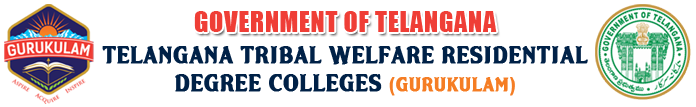Departments - Computer Science - Infrastructure
COMPUTER LAB
Computer Lab is a place where ‘computer practical’ is taught-learnt. This mainly focuses on experiencing practical programs in Programming languages. Computer professionals always have a good demand in the world as Coding, Data Analyst, Web Developer, Data analyst and Software Developer etc. Here, students practice what they have learnt in classroom. Subject-wise training is made in Computer Lab. Assignments are given to students to meet the Data entry operations, Programming, Developing Web pages, New technologies visit corporates etc., and to make a brief report about their learning experience. For Computer Science, they are asked to prepare and maintain the Projects. Computer labs also allow students to gain hands-on experience in computer science, particularly in areas like system and network administration.
Objectives are:
- To give a platform to students to practice the theoretical concepts learnt in classroom.
- To make students easily learn apply concepts in daily practice..
- Provide an environment conducive for E-learning and research.
- Keep all the computer hardware and software and other items in good working condition.
- To develop Software Programming and Web Development.
Infrastructure and Learning Resources

SMART BOARD
A smart board is an interactive whiteboard that allows users to project, write, and interact with digital content in real time. It's often used in classrooms, boardrooms, and collaborative workspaces for teaching, presentations, or brainstorming. Key features of a smart board include:
1. Touch and Gesture Support: Users can write or draw directly on the screen using fingers or stylus pens. Some models support multi-touch, enabling multiple users to interact simultaneously.
2. Integration with Devices: Connects to computers, tablets, or other devices to display content and mirror screens. This is often done via HDMI, USB, or wireless connections.
3. Software Capabilities: Bundled software allows annotation, saving notes, sharing, and creating interactive lessons or presentations.
4. Display Quality: Modern smart boards often feature high-resolution displays, including 4K, for crisp visuals.
5. Cloud Connectivity: Some smart boards are integrated with cloud services, enabling seamless sharing, saving, and collaboration remotely.
Examples of popular smart board brands include SMART Technologies (SMART Board), Promethean, Google Jamboard, and Microsoft Surface Hub.

PROJECTOR
Projectors are highly beneficial to students in various ways, enhancing learning experiences and making education more interactive and engaging. Here are some key ways projectors are useful to students:
1. Visual Learning
Projectors allow teachers to display videos, images, and diagrams that make complex concepts easier to understand. Visual aids can cater to students who learn better through visual representation rather than text or speech.
2. Interactive Lessons
Interactive projectors enable students to participate directly, such as solving problems on a digital whiteboard or engaging in group activities. Tools like smartboards can make lessons more engaging and collaborative.
3. Access to Digital Resources
Projectors help in showcasing educational videos, animations, and simulations from online resources. They provide access to virtual labs, 3D models, and interactive tools.
4. Group Learning and Collaboration
Projectors are great for group presentations, discussions, and collaborative projects. Students can present their work to peers and get constructive feedback, fostering teamwork and public speaking skills.
5. Enhanced Note-Taking
Teachers can display clear and organized notes or slides, which students can easily follow and copy down.The ability to pause or rewind content allows students to review information they might have missed.
6. Support for Special Needs
For students with visual or auditory challenges, projectors can magnify content or integrate with assistive technologies.Interactive features can make learning more accessible and inclusive.
7. Engagement with Multimedia
Projectors make it easier to incorporate multimedia content like documentaries, interviews, or virtual tours into lessons. This variety keeps students engaged and enhance their understanding of real-world applications.
8. Effective Revision and Review
Teachers can use projectors to review past lessons or highlight key points before exams. Interactive quizzes and games can be displayed to reinforce learning.